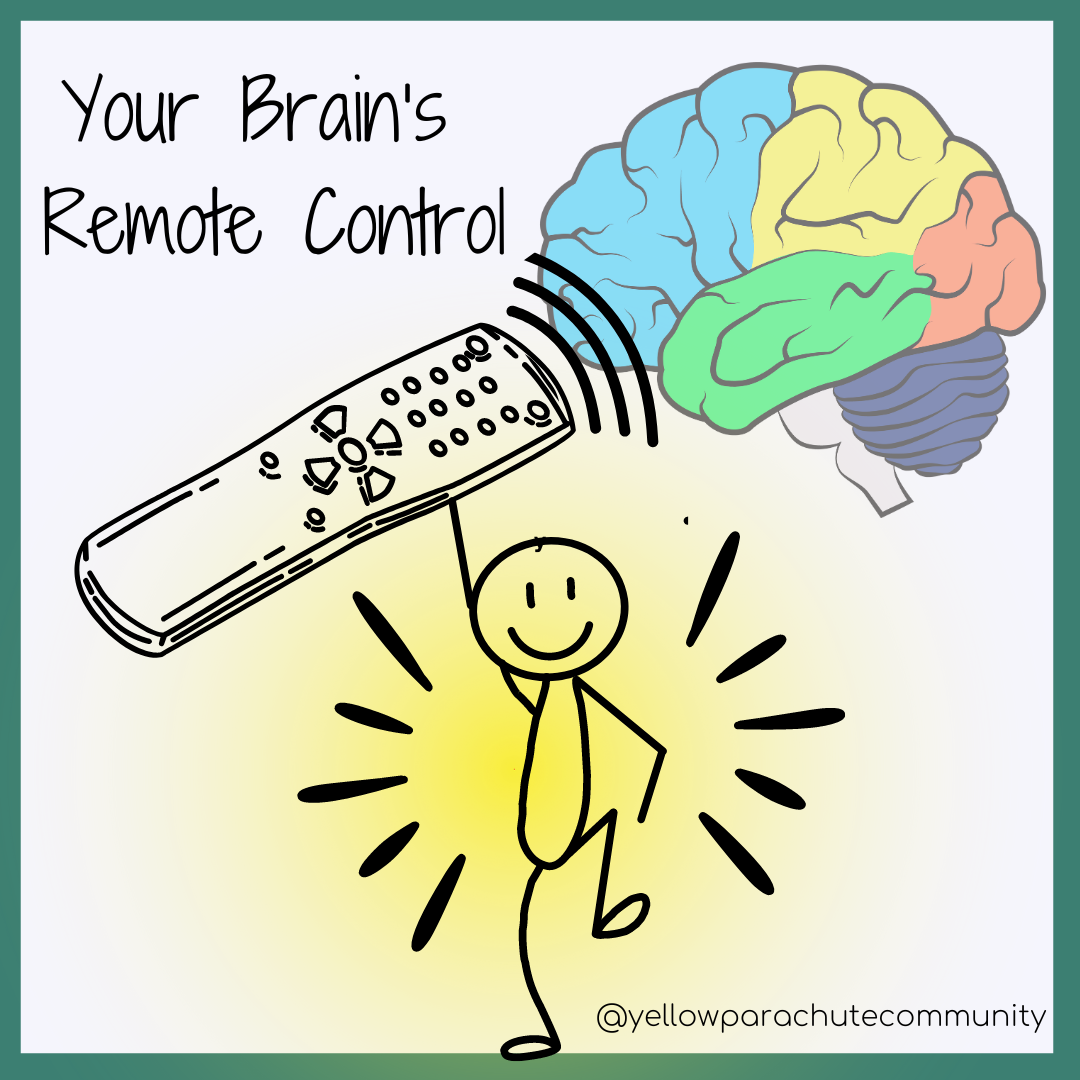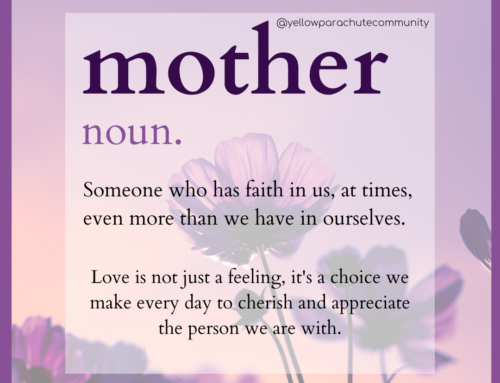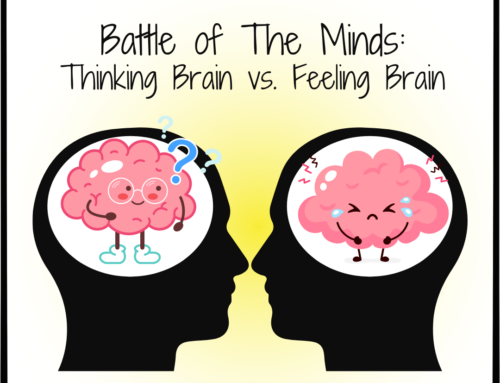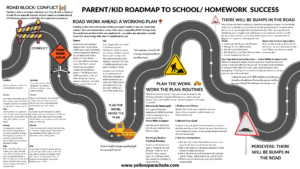Last week Jenny McKeand and I had the awesome opportunity to talk with the founders of Journey Peds, a clinic in Edina, MN that specializes in speech, language, occupational, and physical therapy needs for infants, toddlers, children, and teens.
In addition to their highly selective hiring process, Journey Peds is bustling with new clients and opportunities because of the comprehensive environment they have created to meet their clients where they are and help them get to their next levels. You can find creatively-themed speech rooms, a fully equipped gym, and even quiet spaces for mindfulness and calming activities, all on the same floor of their clinic in Edinborough Plaza.
Please visit the Journey Peds website linked above or call Jenny McKeand to get more information; we are thrilled to be able to connect with them as a resource for our families!
On a related but different note, to the tune of Executive Function Skills, I talked with Sara Exted and her business partner Trina about the current language for bringing awareness to our Executive Function Skills as tools. I shared YP’s focus on Executive Function Skills Detectives, and they shared the current topic of using a Remote Control analogy to help young students (hey, teens and adults can use it too!) call attention to what they want to do in making their inside thinking and outside actions match. I love it!
And so, with spontaneous flair, I bring you a version of the Yellow Parachute Executive Function Detective’s Remote Control!
“Go-Go-Gadget Remote!”
7 Key Executive Function Skills and Their Powerful Remote Control Buttons For Your Brain
- Self-awareness (Zoom in): Imagine that the remote control has a magical zoom button that allows you to focus on yourself and your thoughts with pinpoint accuracy. It helps you bring clarity to your inner world and understand your own motivations and emotions better.
This zoom feature lets you delve deep into your own mind, exploring your thoughts and feelings as if you were peering through a magnifying glass, like a detective.
By zooming in, you can uncover the whys for some of your feelings, anticipate things that might give you trouble, and learn how to plan to help yourself succeed. Zooming in helps you gain valuable insights that enhance your self-awareness and guide your actions in a more conscious manner. It is a powerful executive function skill known as “metacognition,” or “thinking about your thinking.” What would the zoom in button look like on your remote control? What specific abilities would it give you? What specific event or routine would you zoom in on, if you could pick anything throughout your day? Try it! - Inhibition (Pause button or slow down): The remote also features a pause button that allows you to stop or slow down and think before acting. It helps you exercise self-restraint and make more thoughtful decisions, much like pausing to reconsider your next move in a game.
The ability to pause grants you a powerful moment of reflection amidst the chaos of life, enabling you to assess situations calmly and respond with intention for who you want to be – rather than reacting impulsively to a feeling or trigger. Just as a pause in music enhances the listener’s appreciation while we anticipate the next beat, this function enhances your ability to practice meeting challenges with composure and control, fostering a sense of balance, mindfulness, and purpose in your actions.
What situations would your pause button help you address? How would you do things differently? Plan out one situation and figure out exactly where you would press pause and what you would do next. - Non-Verbal Working Memory (VR and slow motion): Sometimes we can remember things in pictures, or as if we are really there. Picture your remote control having a special virtual reality function combined with a slow-motion feature. This combination enables you be in the situation and look at it from different angles, so you can vividly hold visual images in your mind. Compare this feature to creating a mental movie reel that you can carefully review and analyze.
With this enhanced non-verbal working memory capability, you can mentally capture detailed images and manipulate them at the pace you choose, giving you a chance for deeper understanding and retention of visual information. It’s akin to having a personal editing studio in your mind where you can zoom in on specific details and play them back in slow motion to unravel complex visuals with precision and clarity.
What would your VR/slow motion button help you do? This button can be especially helpful when trying to understand people’s facial expressions or body language that we sometimes miss because we are paying attention to so many other things at once. It can also help memorize sports plays, classroom or work routines that you feel like you should “know already” but forget. Practice walking through the space in VR to create a visual map of what you will do. - Verbal Working Memory (Captions and pictures working together): You might have a really powerful verbal memory, meaning you can remember words that people say, or even your own inner monologue of what to do. If this is the case, your remote control incorporates a powerful feature that overlays captions on the mental images you create, enhancing your inner monologue. This helps you narrate your thoughts effectively and link them with visual cues to strengthen memory recall.
By integrating verbal commentary with visual imagery, this function enriches your internal dialogue, providing context and structure to your thoughts. It’s like having a personalized storytelling tool within your mind, where words and images collaborate to create a cohesive narrative that boosts your cognitive processes and augments your ability to articulate ideas with clarity and coherence.
Verbal and non verbal working memory are similar but different! When you use them together to analyze situations to understand and plan your responses, you can gain confidence and independence in anything you choose to do. What routine can you use your Picture/Caption Button to solidify or improve? - Emotional Self-Regulation (Volume up or down): Big emotions can cause all of us to feel out of control. It can be frustrating when those emotions interfere with what you actually want to do – for example yelling instead of calmly discussing something. Or running away from a discussion instead of trying to describe how you feel about it. Emotions that seem to flow in waves may feel so powerful you need to let them out with yelling or crying, or you may want to escape them.
However they play out for you, there are things you can do to help yourself feel less helpless. Visualize the remote control as a volume dial for your emotions, allowing you to adjust the intensity of how you feel. By utilizing the various executive functions, you can modulate your emotional responses like adjusting the volume on a TV, finding the right balance.
When faced with challenging emotions or situations, this emotional self-regulation feature empowers you to fine-tune your emotional reactions, much like adjusting the volume levels to achieve the desired emotional tone. Whether you need to amplify positive feelings or dial down negative ones, this function enables you to become more aware of and practice regulating the spectrum of emotions with finesse and control, fostering emotional resilience and well-being by turning the volume up or down according to what you need. - Self-Motivation (Fast forward, rewind, press play): Have you ever finished a task that felt like it was crushing you, only to experience the thought, “why in the world did that take me so long do to?” If this scene resonates with you, you have experienced the powerful backlash of procrastination. The longer we put tasks off, the harder they get.
Situations like this call for the self-motivation button. The remote offers a another unique feature – a combination of fast-forwarding to visualize the satisfaction of completing a task, rewinding to plan the steps needed, and then pressing play to execute them. It’s like watching a motivational movie unfold in your mind, driving you towards your goals. This self-motivation feature acts as a dynamic storyboard for your aspirations, allowing you to envision and even feel the rewards of success, backtrack to strategize effectively, and propel yourself forward with determination and purpose.
By leveraging this cinematic approach to self-motivation, you can cultivate a sense of excitement and momentum in pursuing your ambitions, creating a compelling narrative of progress and achievement that fuels your drive and perseverance.
Where is the biggest area that you need motivation? Getting out of bed in the morning? Working out? Getting homework for school or a memo completed for work? Plan out how you can use this amazing combination of fast-forward, rewind, play, to harness positive emotion to get it done. If you want to maximize the features of this Fast forward, rewind, press play button, put a date and time ON THE CALENDAR for when you will tackle a difficult task. Surround it with positive motivating events before – and especially after. - Planning and Problem Solving (Rewind and slow motion): Think of the remote as a tool for dissecting and reassembling information in your mind, much like rewinding and watching a scene in slow motion to understand its nuances. This button may sound very similar to the verbal and nonverbal working memory buttons; this one is designed especially to enhance your cognitive flexibility, especially when things don’t go according to the plan.
This process of mental play helps you devise innovative solutions by recombining elements in different ways until you crack the problem at hand or how to cope with it.The planning and problem-solving function transforms your mind into a strategic workshop where ideas are deconstructed, analyzed, and reconstructed with precision and creativity.
Like a skilled director editing a film, you can rewind key moments, observe them in slow motion, and piece together new insights and strategies that lead to breakthrough solutions. Through this methodical and imaginative approach to problem-solving, you can unlock your full potential for innovation and ingenuity, turning challenges into opportunities for growth and success.
What opportunities can you think of when you might want to try your rewind and slo-mo button? Is there a specific, recurring event that causes frustration, or a way you handle one problem that you might want to apply to another? Make a list of two or three circumstances in which you can use the Planning and Problem Solving button, and choose the most important one to solve first!
We’re excited to introduce these ideas and find out what you think of them. Stay tuned for simple activities that can help your family practice using your remotes and building your Executive Function Detective Skills!
Need a motivation boost? Check out our wide variety of online courses at www.thequantumjump.org!
Yours in the journey,
Cara